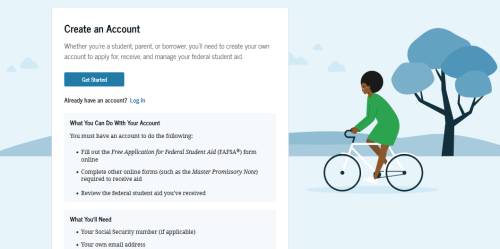If you’ll be submitting a Free Application for Federal Student Aid (FAFSA) for the first time in December, there’s an important step you need to take right away. Before anyone can access and sign their FAFSA electronically, they must create a new account at StudentAid.gov. Create your new account by mid-November to allow time for the information from your account to be matched with the Social Security Administration in order to verify your identity.
Here’s what you need to do:
- Visit StudentAid.gov.
- Choose “Create Account” at the top right (next to the magnifying glass).
- Following the directions on each screen, fill in and submit your personal identifying information.
We’ve recently learned that there have been some problems surfacing during the account creation process:
- Some StudentAid.gov users are experiencing problems when they enter their cell phone number, seeing a message that their number is already tied to a previous account. If that happens to you, Federal Student Aid is suggesting that you not provide a cell phone number.
- Federal Student Aid is also reporting issues with setting up a two-step authentication process while working in the new account creation screen. They suggest not setting the authentication up at this time.
If you encounter any problems while creating your account, call the Federal Student Aid Call Center at 1.800.4FED AID (1.800.433.3243). A substantial amount of customer service members are being added to the call center, ensuring more coverage during this busy FAFSA season.