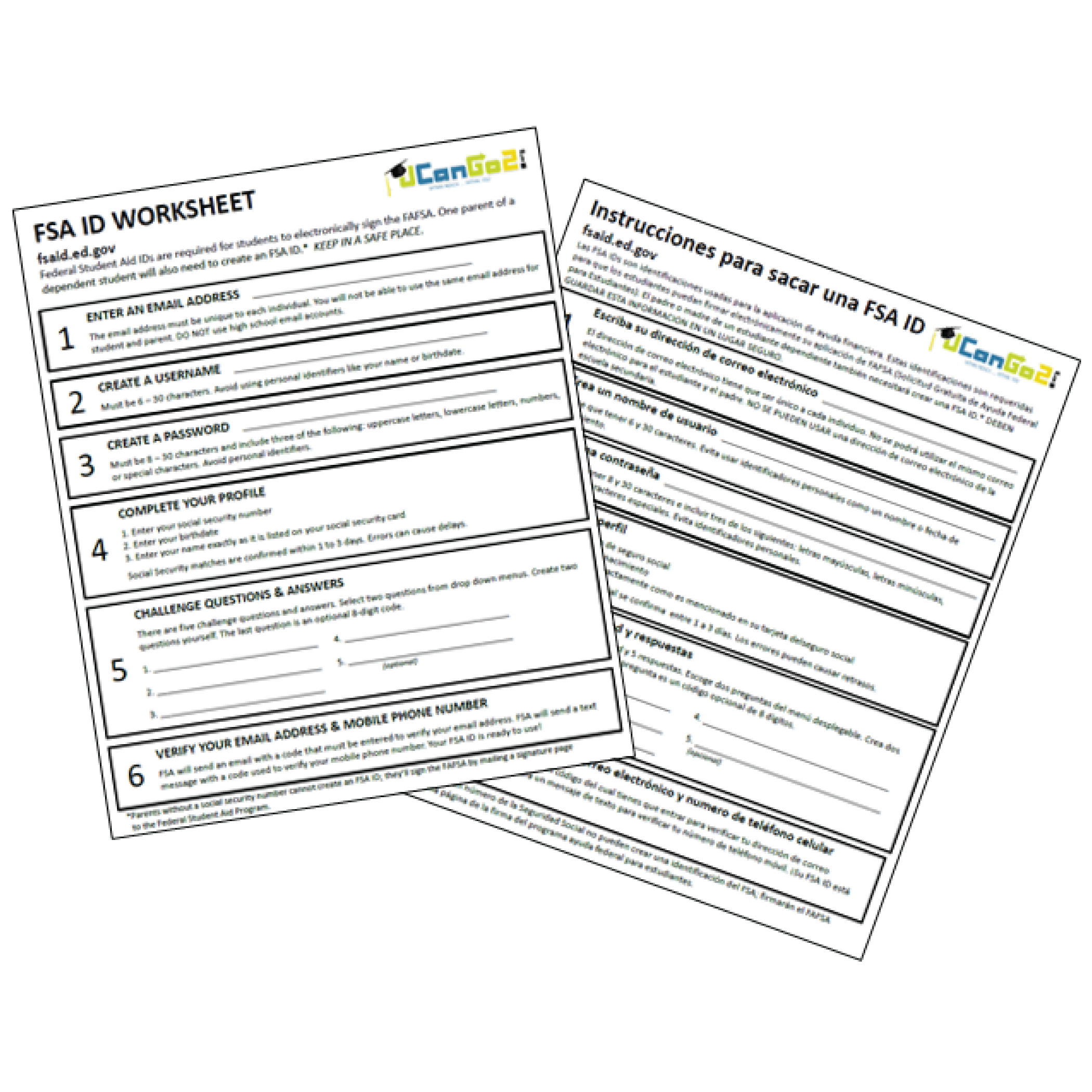Hey students! If you, and your parent, plan to electronically sign the FAFSA (Free Application for Federal Student Aid), you’ll be required to obtain an FSA ID (Federal Student Aid ID). This ID is essentially a username and password that is used for a variety of purposes in the financial aid world such as:
- Making online corrections to the FAFSA
- Viewing or printing a copy of the Student Aid Report (SAR)
- Electronically signing a Master Promissory Note (MPN)
- Completing entrance and exit loan counseling requirements
- Reviewing a history of federal student aid received
The set up process for the FSA ID requires applicants to answer a variety of questions. That’s why our new FSA ID Worksheet –
(FSA ID Worksheet in Spanish) will be a helpful tool in this undertaking. Write down the answers to your questions here and save this form in a safe place! Then if you’ve forgotten your username or password, or possibly an answer to one of your challenge questions, you’ll have the information readily available on your FSA ID Worksheet. The FSA ID Worksheet also comes in Spanish.
Check out the Resources tab here at StartWithFAFSA.org to locate and print a copy of the FSA ID Worksheet. You’ll also find it on UCanGo2.org in the Publications section. To set up your FSA ID, visit https://fsaid.ed.gov